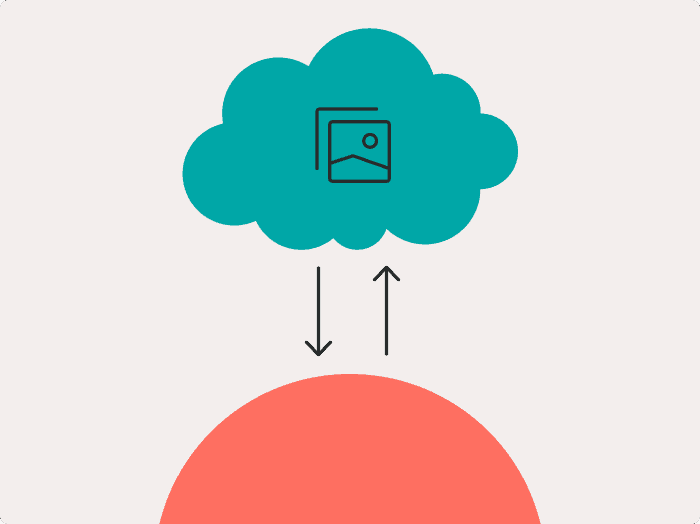Starting a migration to cloud-based image management doesn’t have to be complicated. Your current system might be slowing you down with limited storage, difficult access, or high maintenance costs.
A PACS cloud solution offers flexibility, better security, and cost efficiency that on-premise systems struggle to match.
Why Cloud Migration Matters for Healthcare Organizations
The benefits of moving to cloud storage go beyond just saving server space. Cloud solutions give you:
- Accessibility from any location with an internet connection
- Scalability that grows with your needs without huge hardware investments
- Enhanced security with professional-grade protection
- Disaster recovery capabilities that on-premise systems rarely match
According to recent research, healthcare organizations that migrate to cloud-based image management save an average of 21-35% on their total IT costs while improving access times by over 40%.
Planning Your Migration: Key Steps
Assessment Phase
Before moving a single file, take time to understand what you have. Document your current system thoroughly – including image volumes, formats, access patterns, and integration points.
Ask yourself:
- How many images do you store annually?
- Which systems need to access these images?
- What are your most significant pain points with the current system?
Migration Strategy
Your migration approach should match your organization’s needs and risk tolerance. Consider these common strategies:
| Strategy | Best For | Timeline |
| Big Bang | Smaller practices with simpler systems | 1-3 months |
| Phased | Mid-size organizations with moderate complexity | 3-9 months |
| Parallel Systems | Large hospitals with critical 24/7 needs | 6-18 months |
The phased approach works well for most organizations. You migrate one department or image type at a time, testing thoroughly before moving to the next.
Technical Considerations for Smooth Transitions
Data Preparation
Clean your data before migration. Identify and fix these common issues:
- Duplicate images are taking up valuable space
- Incomplete metadata that will cause problems in the new system
- Legacy formats that might need conversion
Using data profiling tools can help identify these issues before they cause problems during migration.
Integration Planning
Your cloud system won’t exist in isolation. Map out all systems that connect to your imaging platform, including:
- Electronic Health Records (EHR)
- Specialty department systems (radiology, cardiology, etc.)
- Billing platforms
- Research databases
Determine whether you’ll need API modifications, middleware solutions, or workflow changes for each connection.

Implementation Best Practices
Testing Protocol
Never skip thorough testing. Create a testing plan that includes:
- Migration accuracy verification (comparing source and destination)
- System performance under various loads
- Integration functionality with connected systems
- Disaster recovery scenarios
Testing should involve actual end users who can identify workflow issues that technical staff might miss.
Training Requirements
Your team’s comfort with the new system directly impacts success. Develop training materials that address different learning styles and schedule sessions close to go-live to ensure retention.
Remember that resistance to change is natural. Identify super-users in each department who can become internal champions and provide peer support.
Post-Migration Management
The work doesn’t end after migration. Create a post-migration monitoring plan to track:
- System performance metrics
- User adoption rates
- Issue resolution times
- Storage utilization
Regular check-ins during the first 3-6 months will help identify and address any lingering issues.
Final Thoughts
Moving your image management to the cloud represents a significant step toward modernizing your healthcare operations.
While the process requires careful planning, the long-term benefits make it worthwhile.