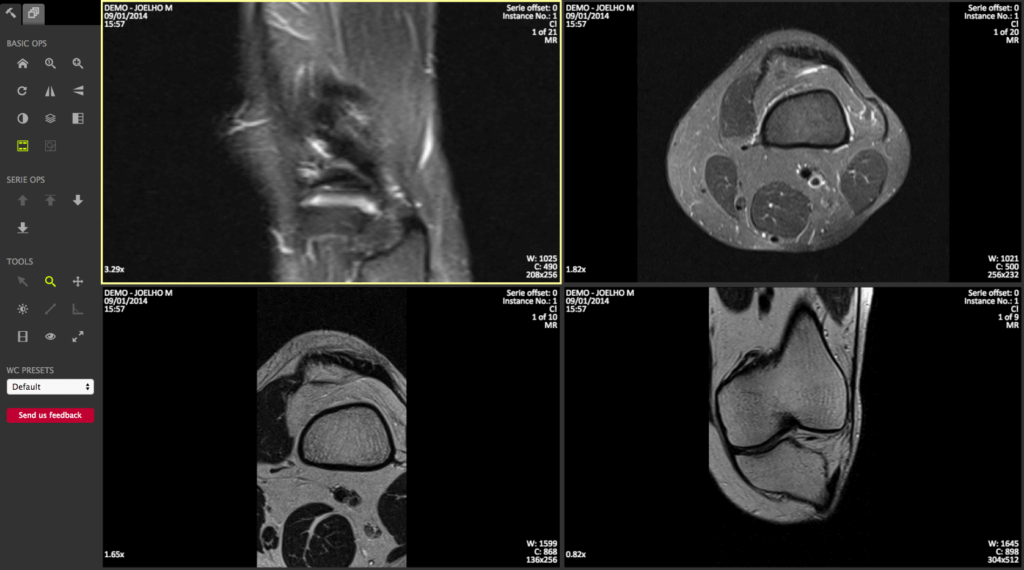You’re looking at a critical X-ray on your computer screen, but something feels off. The image appears pixelated, colors seem washed out, and crucial fine details are barely visible.
This isn’t a problem with the medical equipment or the image itself – it’s your browser struggling to handle complex medical imaging data.
Modern healthcare increasingly relies on HTML5 DICOM viewer solutions, but browser constraints create real challenges for medical professionals who need pixel-perfect accuracy.
Memory Constraints Create Real Problems
Your browser wasn’t built to handle large medical images. A single CT scan can contain hundreds of high-resolution images, each requiring substantial memory to display correctly.
Most browsers limit memory allocation to prevent system crashes, but this directly impacts image rendering quality.
Chrome typically caps at 2GB of RAM per tab, while Firefox allows slightly more.
When you’re viewing a complex MRI series with 500+ images, each consuming 2-4MB of memory, you quickly hit these limits.
The result? Images get compressed, details disappear, and diagnostic accuracy suffers.
Medical imaging software often needs to load entire image series simultaneously for comparison and analysis. But browsers force compromises.
Images get downsampled, bit depth reduces from 16-bit to 8-bit, and spatial resolution drops significantly.
Processing Power Falls Short
Medical images require intensive computational processing that pushes browser capabilities to their breaking point.
JavaScript engines, while impressive, can’t match dedicated medical imaging workstations that use specialized hardware acceleration.
Consider this: a typical chest CT contains 300 images at 512×512 pixels each.
That’s over 78 million pixels requiring processing for basic viewing operations like zooming, panning, and windowing.
Your browser’s single-threaded JavaScript execution becomes a significant bottleneck.
| Browser Feature | Medical Imaging Need | Limitation Impact |
| WebGL Support | 3D reconstruction | Limited texture memory |
| Canvas Performance | Real-time manipulation | CPU-bound rendering |
| Memory Management | Large dataset handling | Automatic garbage collection delays |
Graphics Rendering Hits Multiple Walls
Browser graphics capabilities create another layer of problems for medical image quality.
WebGL, while powerful, has significant limitations compared to dedicated graphics APIs used in professional medical imaging software.
Texture memory restrictions in WebGL prevent loading high-resolution image series.
Most browsers limit texture size to 4096×4096 pixels, forcing medical images to be split or downsampled. This fragmentation can obscure pathological findings that span across texture boundaries.
Color depth represents another critical issue. Medical images often use 12-bit or 16-bit grayscale values to capture subtle tissue differences.
Browser displays typically support only 8-bit color depth, losing crucial diagnostic information in the conversion process.
Network Speed Becomes a Quality Factor
Streaming large medical image files over networks introduces additional quality compromises.
Browsers implement aggressive caching and compression strategies that weren’t designed for medical accuracy.
Progressive JPEG loading, common in web browsers, loads images in multiple passes from low to high quality.
While this improves perceived loading speed for regular web content, it creates problems for medical imaging, where practitioners need immediate access to full-resolution details.
Network timeouts force browsers to display partially loaded images. In medical contexts, this incomplete rendering can lead to misdiagnosis or missed findings.
A radiologist examining a mammogram needs every pixel to be accurate – compromised image quality isn’t acceptable.
Security Restrictions Block Performance Solutions
Browser security models, while protecting users, create barriers for medical imaging applications.
Cross-origin resource sharing (CORS) policies prevent medical imaging viewers from accessing optimized image processing libraries or external rendering engines.
Local file access restrictions mean medical imaging applications can’t leverage local processing power or dedicated graphics hardware effectively. Everything must work within the browser’s sandbox, limiting performance optimization options.
Real-World Impact on Healthcare
These technical limitations translate into genuine healthcare challenges. A 2023 study found that browser-based medical imaging viewers showed 23% more diagnostic discrepancies compared to dedicated workstation software.
Radiologists report frustration with slow rendering times, poor image quality, and the inability to perform advanced image processing directly in browsers.
Critical features like multi-planar reconstruction, 3D volume rendering, and advanced measurement tools are either not available or work poorly.
Emergency departments, where quick diagnosis saves lives, face particular challenges when browser limitations slow down image loading and analysis. Every second counts when treating stroke patients or trauma cases.
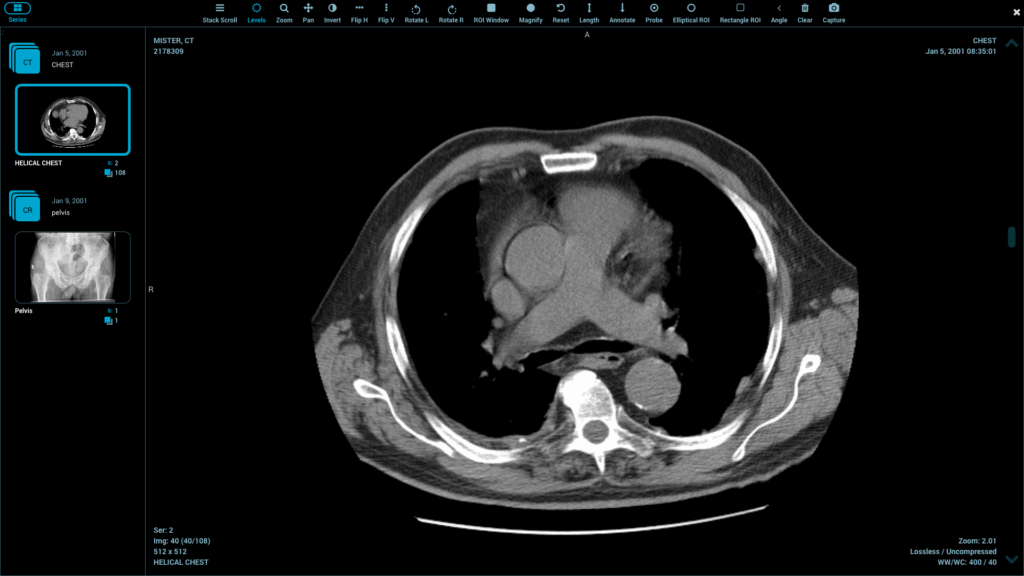
Working Around Browser Limits
Healthcare organizations are developing creative solutions to overcome these constraints.
Progressive web applications (PWAs) offer some relief by providing more control over caching and offline functionality.
WebAssembly (WASM) allows medical imaging applications to run near-native performance code within browsers.
This technology enables complex image processing algorithms to run faster than traditional JavaScript implementations.
Server-side rendering represents another approach, where robust backend systems handle intensive image processing and stream optimized results to browsers.
This shifts computational load away from browser limitations but requires a robust network infrastructure.
Modern HTML5 DICOM viewer implementations increasingly use hybrid approaches, combining client-side processing with cloud-based computational resources to deliver better image quality despite browser constraints.
These solutions represent the current best practice for web-based medical imaging applications.